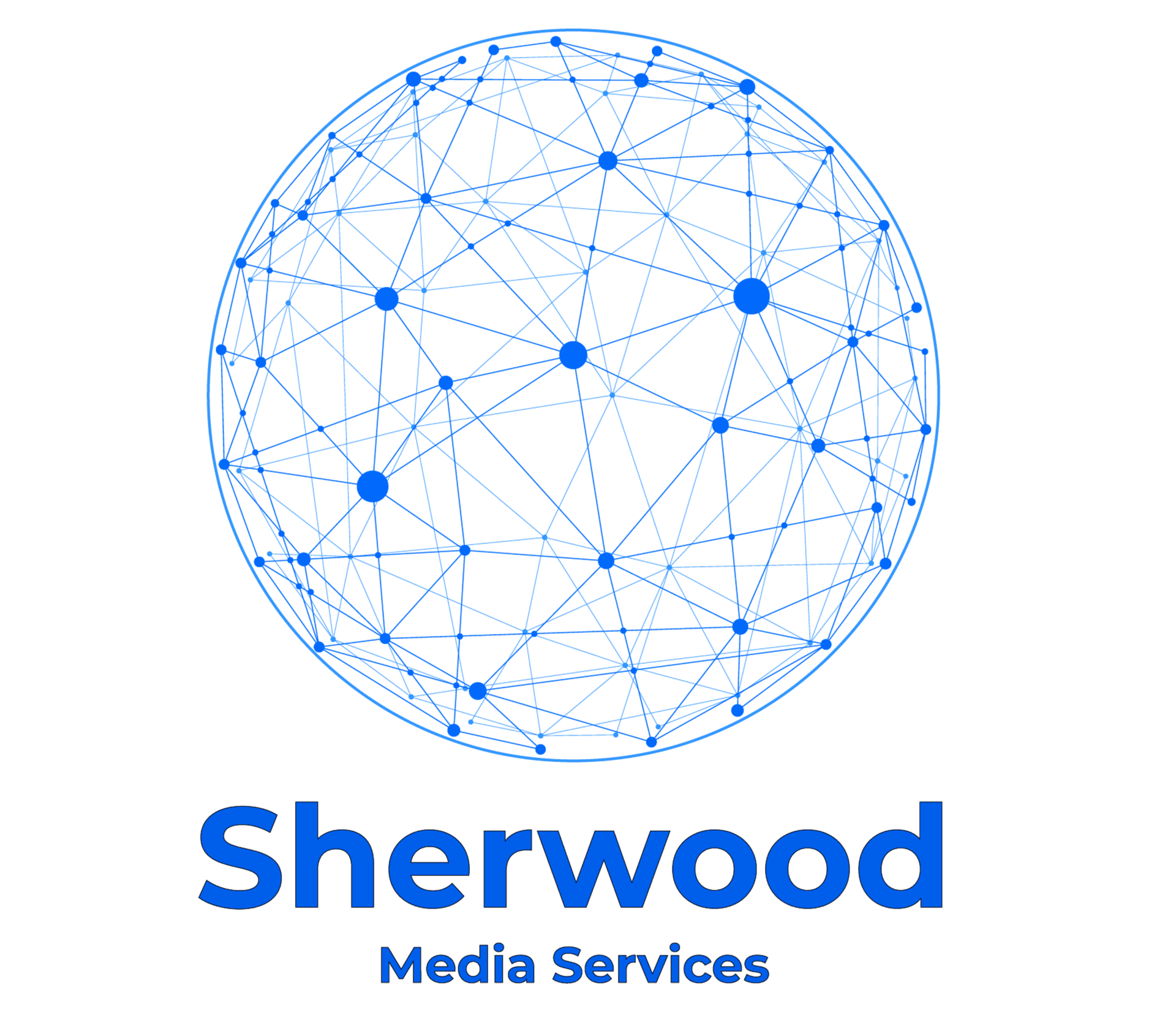In today’s digital age, your website is often your first and only chance to make a good impression on potential customers. If your website is difficult to use or navigate, visitors are likely to quickly click away and go to a competitor’s website. That’s why it’s so important to have a good user experience (UX) design for your website.
What is UX?
UX is the process of designing a product or service that is easy to use, navigate, and understand. It’s about making sure that users can easily find what they’re looking for and complete tasks without frustration.
Why is UX important for websites?
There are many reasons why good UX is important for websites. Here are just a few:
-
Increased user engagement: When users have a good experience on your website, they are more likely to stay on your site for longer, engage with your content, and take action, such as signing up for your email list or making a purchase.
-
Improved conversion rates: A well-designed website can help you convert visitors into customers. This is because users are more likely to trust a website that is easy to use and provides them with the information they need.
-
Enhanced brand perception: A positive UX can help you create a strong brand identity. When users have a good experience on your website, they are more likely to associate your brand with quality and professionalism.
How to design a website with good UX
There are a number of things you can do to design a website with good UX. Here are a few tips:
-
Know your users: Before you start designing your website, it’s important to understand your target audience. What are their needs and goals? What kind of devices do they use to access the internet?
-
Keep it simple: Don’t overcomplicate your website design. Use a clean and easy-to-read layout. Use clear and concise language.
-
Make it easy to navigate: Make sure that users can easily find what they’re looking for on your website. Use a clear and consistent navigation menu. Use breadcrumbs to help users track their location on your site.
-
Use visuals effectively: Use visuals to break up text and make your website more engaging. Use high-quality images and videos that are relevant to your content.
-
Test your website: Once you’ve designed your website, it’s important to test it with real users. This will help you identify any usability problems and make sure that your website is user-friendly.